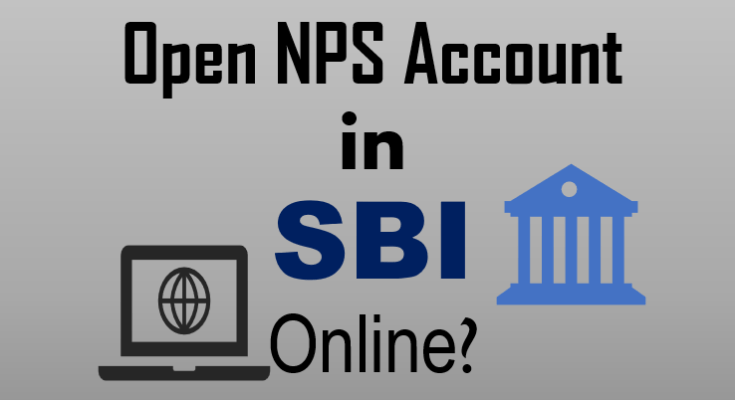National Pension System (NPS) is an investment plan for your retirement life. You can join the NPS scheme online if you are an employee in the government or private sector. Also, residential and non-residential Indian citizens can join the NPS scheme.
The minimum age limit for the candidates is between 18 to 60 years. So, if you have a monthly income, you can open an NPS account in SBI for investment purposes online.
The NPS Scheme is regulated by the Pension Fund Regulatory and Development Authority (PFRDA). Under this scheme, government and private-sector employees can join for good returns with tax benefits.
So, to open an online NPS account in SBI, you must have SBI net banking credentials. You can open an NPS account through the YONO SBI app or by visiting the SBI Net banking portal www.onlinesbi.com.
So, if you want to know about the NPS account, its features and eligibility, then this article is for you.
What is NPS Account?
NPS stands for ‘National Pension System’, an investment and retirement savings scheme. Corporate and private-sector employees aged 18 to 60 can join the ‘National Pension System scheme.
Eligibility
The eligibility criteria for the National Pension System (NPS) are given below:
| Nationality | Indian citizen |
| Eligible candidates | Indian citizens – residential and non-residential, Government and private sector employees |
| Age limit | 18 to 70 years (new rules), earlier it was 18 to 60 years. |
| Tier I – NPS Savings Account | The minimum Contribution is Rs 500/- (p.m.) |
| Tier II – NPS Investment Account | The minimum Contribution is Rs 1000/- (p.m.) |
How To Open NPS Account in SBI?
You can open an NPS account in SBI through the YONO SBI app, which is as follows:

Step 1: Open the YONO SBI app and tap on the ‘Investments‘ option.

Step 2: You will get the ‘NPS Account Opening‘ option on the next screen. Tap on ‘Open a New Account.
Step 3: You will find the NPS features and tap on the ‘Apply Now option.

Step 4: Select the ‘I Agree‘ box with the Terms and Conditions governing NPS Accounts Opening via YONO by SBI.
Step 5: Tap the Tier I or Tier I/Tier II option on the next screen.
Step 6: Tick the box stating that I do not have any pre-existing account under NPS.
Step 7: Enter your PAN Number, Date of birth and tap on the ‘Next‘ tab.
Step 8: Upload your passport-size photo. Enter the details which will be printed in PRAN and tap on ‘Next‘.
Step 9: Enter all the details required in the following few pages, and upload your signature.
Step 10: Tap on Next, select your bank account and make a payment. That’s all; you are now a member of the National Pension System.
See also – Ekosh UK Pay slip online
NPS Top Features:
Following are the NPS top features mentioned on the YONO SBI app.
- NPS offers a tax benefit for Tier I and investments up to Rs 50000 under sec 80 CCD (1B).
- It offers two accounts – Tier I and Tier II.
- Tier I Savings account and the minimum contribution is Rs.500 p.a.
- Tier II Investment account minimum contribution is Rs.1000 p.a.
- Tier I Savings account tax benefit available
- Tier II Savings account tax benefit not available
- Attractive market-linked returns
Steps To Open NPS Account in SBI Online
Instead of the YONO SBI app, you can also open an NPS account online by visiting www.onlinesbi.com or www.enps.nsdl.com. Here, we will mention two methods, namely www.onlinesbi.com and www.enps.nsdl.com. So first start with the official website of NPS.
Step 1: Visit the official eNPS website and click National Pension System.
Step 2: Next, click on the ‘Registration’ tab.
Step 3: Select Application Type (Individuals), Status of Applicant (Citizens of India), Register with (PAN), and Account Type (Tier I) and Tier I &Tier II.
Step 4: Select one of the appropriate options, such as ‘Aadhaar / Virtual ID / Offline KYC and PAN. Choose PAN.
Step 5: Enter your PAN number, and next, select ‘State Bank of India‘ from the drop-down menu. Click on ‘Continue‘.
Step 6: On the next page, select the mode of Investment and assign your nominees.
Step 7: Upload your required documents along with your signature image. The document type will depend on your choice of appropriate options (Step 4); it may be Aadhaar or a PAN card.
Step 8: Now, contribute to the NPS account and get a PRAN. Complete the payment process; the minimum amount will be Rs 500 for Tier I and Rs 1,000 for Tier II.
You will be allotted a Permanent Retirement Account Number (PRAN) upon completion of the payment process. The last step is to take a printout and mail it to the CRA office within 90 days.
How To Open an NPS Account in SBI Net Banking?
Here, you must have a username and password to login. So, if you are already an SBI Internet Banking user, then login with your username and password. Below are the steps required to open an NPS account online in SBI.

1: Click on the ‘Deposit & Investment‘ menu.
2: Click on the ‘National Pension System (NPS)’ tab on the next page. The ‘NPS Registration’ tab will appear on clicking on National Pension System.
3: Enter the required details for NPS registration and make a contribution for Tier I or Tier I/Tier II. The minimum amount will be Rs 500 for Tier I and Rs 1000 for Tier II.
4: Upload the required documents along with your signature image, and complete the payment process.
After a successful NPS account opening, you can select the Pension Fund Manager (PFM), which can be changed only once per financial year.
FAQs
A: According to the new rule, candidates with an age limit of 18 to 70 years can join NPS.
A: You can claim 100% withdrawal if the total accumulated amount at the time of retirement is less than or equal to Rs 5 lakh.
A: If you stop investing, your NPS account will be frozen. But, you can reinvest with a minimum penalty.
A: Tier 1 is like a savings account and helps you accumulate your retirement corpus along with reducing your tax expenses. But, Tier II is like an investment account and the lowest-cost pension plan as it has low management costs.
A: As per the notification, if you are not an employee, you can voluntarily exit from NPS after completing the lock-in period of 5 years instead of 10 years. But it is not acceptable for salaried individuals.