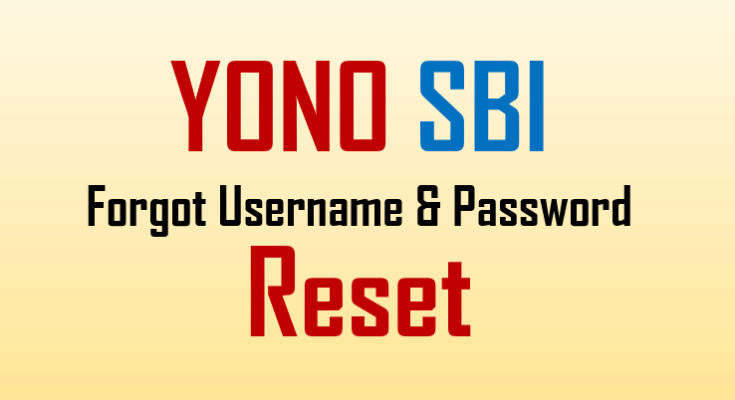YONO (You Only Need One) is a versatile app provided by the State Bank of India. You will get various digital banking and financial services in a single app. So, to get all these features, you need to sign in to YONO SBI with your net banking username and password. But, for some reason you have forgotten your username and password, you can easily retrieve or reset them in just a few steps.
YONO SBI Forgot Username will be the same which means you cannot reset it, but you can retrieve it in a few steps. But, if you’ve forgotten your password, don’t worry; The reset method is very simple, and you can reset it easily.
If you know your Yono username, then reset your login password by entering your profile password or your ATM card number and ATM Pin. But, if you don’t know your username, then you have to enter your CIF number, and registered mobile number.
SBI Profile Password is required when you are updating banking functionality. Profile password usage is rare; you can change it too. Generally, it is required when you update your profile or any banking functionality.
How to reset forgot Yono Username and Password?
To find the Yono username, you must enter your CIF number, country and registered mobile number. So keep your CIF number and mobile number with you to proceed further.
You can do it in two ways through the Yono Lite app and online SBI. So to do this through Yono Lite app, download the Yono Lite app from Google Play Store or Apple Store.

But, if you are using the online SBI, a similar option will appear to reset your username and password. The above image shows the option available in Online SBI.

Step 1: Open the Yono Lite app, and complete the basic setup. Tap on Forgot Login Password. The next screen will appear.

Step 2: Now, tap ‘Forgot Username‘ from the drop-down menu and select Next.

Step 3: Enter your CIF Number, Select the Country (India), Registered Mobile Number and Enter the Captcha. Select Submit.
Step 4: You will receive an OTP on your registered mobile, enter OTP and Confirm it.

On the next screen, you will get your Forgot YONO username. This username is not only for login to the YONO app, it is also used to login to SBI Internet Banking.
Steps to Reset SBI YONO Password
There are two ways to reset your Yono forgot password, which we will show you below. These two ways are through your profile password and the other way is by entering ATM card details.
However, it can be a problem if you have forgotten your Profile password. So, using your ATM card will be the best option for you. But, if you know your profile password, then you can proceed by entering your Profile password.
Yono Password Reset through your ATM card
This is the easiest way to reset your password, so first, you need to open the Yono app; And follow the further necessary steps which are as follows.
Step 1: Tap on Login; you will get two options for login- MPIN and User ID.

Step 2: Select ‘Can’t Login‘, which you’ll find at the bottom left. The next screen will appear.
Step 3: There will be two options, Username and Profile Password, and the other ATM Card Number with ATM PIN.
Step 4: Select the ATM Card option and enter your ATM card number and PIN. Tap on ‘Next‘.

Step 5: Now, reset your new YONO Login Password on the next screen and re-enter the same. Tap Confirm.
Step 6: You will receive a one-time password (OTP) on your mobile, enter the OTP and tap Submit.
On submission, the Yono Login or internet banking password will be reset successfully.
Steps to reset forgot Yono Password by using the username and profile password
This is the simple method where you can reset your net banking or YONO login password by entering your username and profile password.
Step 1: Follow the above steps and enter your Username and Profile Password. Tap on ‘Next‘.
Step 2: On the next screen, enter your preferred password, re-enter and tap ‘Confirm‘.
Step 3: You will receive an OTP on your mobile, enter it and tap on ‘Submit‘. That’s all.
How to reset forgot Profile Password through Internet banking?
SBI Internet banking Profile Password is essential if you make changes or update any banking functionality. Every time, You must enter your profile password to proceed.
But, in case you have forgotten your profile password, you can also reset it using the YONO SBI app. You have to select the service request option; the details are below:

- Open the YONO SBI app, and tap Service Request.
- Select Settings on the next screen.
- Tap on “Reset Profile Password“.
- Select Forgot Profile Password.
- Select the security question/answer on the next screen or enter your ATM card details. Tap Submit.
- Enter your new Profile password and re-enter the same. Tap Confirm.
- You will get an OTP, enter OTP and tap Submit.

SBI Internet Banking Profile Password will be reset successfully.
FAQs
A: You can reset the SBI login password through the ATM card details and Profile password.
A: The User ID in SBI is your internet banking Username and Password.
A: You can change the password through the Profile password and ATM card details.