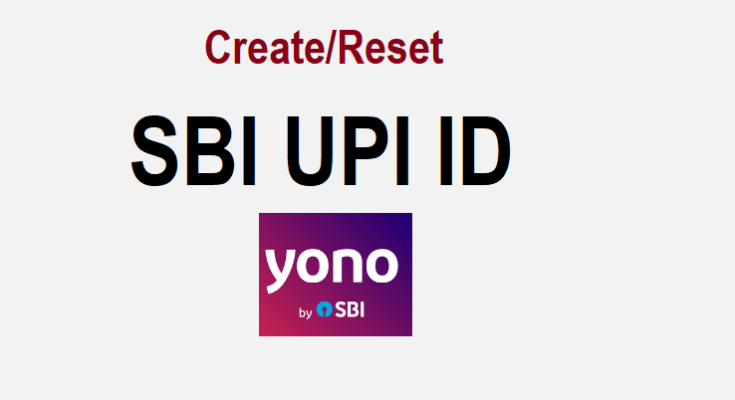UPI ID is a virtual payment address and is required to send and receive money through Unified Payments Interface. You need to register your mobile number with your bank account to use the UPI functionality.
By default, your phone number or your name can be a virtual address (UPI ID). But later, you can Create/Reset your preferred UPI ID in SBI through the Yono SBI app. Yono SBI application provides all banking facilities along with UPI.
You have to install and download this app on your mobile. This will verify your mobile number, and you will be able to log in with your debit card details or internet banking credentials.
UPI ID may not be the same for every UPI app. It will change on different mobile payment apps on the same bank account.
What is SBI UPI ID?
SBI UPI ID is a virtual payment address for fund transfer in your State Bank account, where you can send and receive money in real-time through the Unified Payments Interface.
The UPI ID looks like a phone number or your email ID, which is directly linked to your bank account. The State Bank of India provides various mobile applications; you can use UPI facilities for fund transfers, bill payments, shopping, etc.
Not only the State Bank mobile application, but also you can use it in other third-party payment apps, like PhonePe, Google Pay, Paytm and others. But, your UPI ID will be changed here as is the UPI service provided by other banks.
How to Create/Retrieve UPI ID in SBI?
Following are the steps to create/reset SBI UPI ID through the Yono application.
Step 1: Open YONO SBI, and select ‘YONO Pay‘. On the next screen, you will find ‘BHIM UPI‘.
Step 2: Tap on ‘BHIM UPI‘. You will get this screen ‘Create/Retrieve UPI Profile‘.
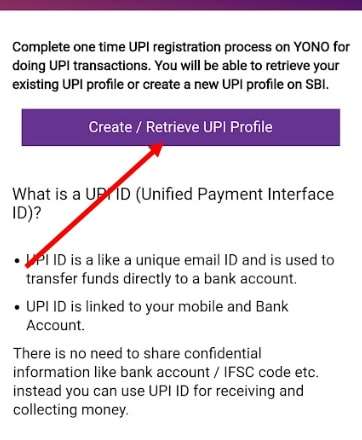
Step 3: Select Create/Retrieve UPI Profile option. Select the registered mobile (SIM) number linked with your bank account on the next screen.
Step 4: It will verify by sending OTP with the bank details. It will be verified automatically, and select your SBI bank. Besides, SBI Bank, you can also add here other bank accounts.
Step 5: Here, you will get three suggested SBI UPI IDs (optional), and you can also create the SBI UPI ID here, which appears at the top.
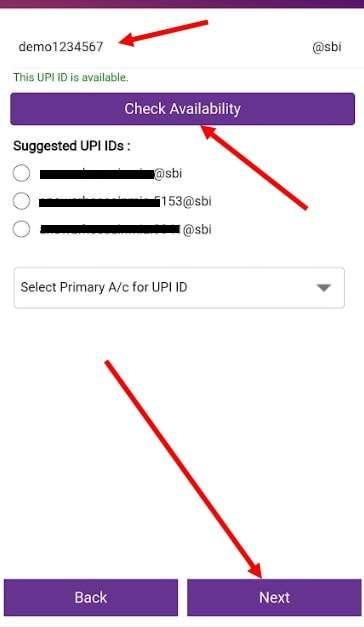
Step 6: Enter your preferred SBI UPI ID and tap on the Check Availability option. If the UPI ID is available for registration, then select Primary A/c UPI ID, (if you have added multiple bank accounts). Tap on Next.
You will get a congratulations message. If you have any suggestions please comment.
FAQs
A: Yes you can add other bank accounts for UPI in the Yono app.
A: UPI ID and VPA both are the same.
A: You can change your UPI PIN by entering the debit card details.