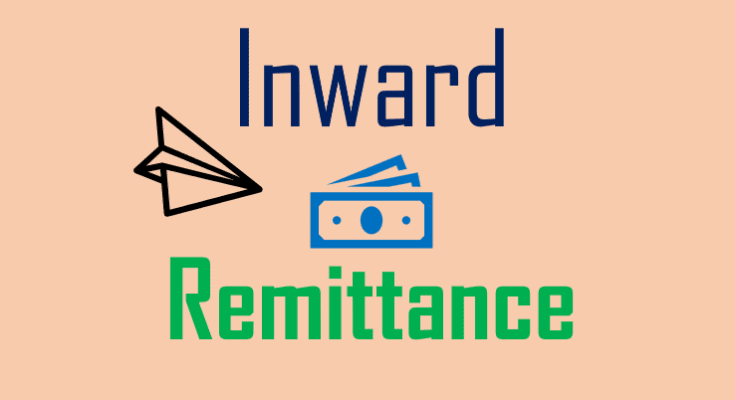When you receive foreign currency from individuals or organizations abroad into your Indian bank account, it is an inward remittance. Millions of Indians live abroad and send money to their parent’s and other relatives’ accounts; they get an inward remittance. But, it will not directly deposit their accounts; they need to complete the basic banking process to deposit the amount.
Besides, if you are a YouTuber or Blogger and earnings with Google Adsense, then you need also to submit a request for the Inward Remittance for deposit in your account. You can do it through Net banking and also can do it by visiting the branch.
If you have an account with HFDC, SBI or ICICI bank and activate Net Banking, it is effortless to submit Inward remittance online. Therefore, if you are interested and want to know how to submit a request for foreign Inward remittance online (HDFC), this article will help you.

Inward remittance meaning
Inward remittance is a banking service when you receive money from abroad into your Indian bank account. Here, the sender makes the outward remittance for you, and you receive the Inward Remittance. So, an inward remittance refers to money received in your Indian bank account from a foreign country.
Similarly, if you are a Youtuber or Blogger and have earned from Google Adsense, you will get an inward remittance to your bank account, and naturally, Google sends you an outward remittance. Therefore, receiving the money in your bank account from a foreign country is called “Inward Remittance“.
Foreign Inward remittance important points
Here, when you receive an inward remittance, you need to remember the following points:
- Banks may charge a fee for facilitating remittances, which can vary from bank to bank.
- Here is the maximum limit set for transactions; the upper limit for inward remittances is USD 2500 per transaction.
- Under the Liberalised Remittance Scheme, all resident individuals, including minors, are allowed to remit up to USD 2,50,000 per financial year.
- The limit of USD 2,50,000 per PAN.
- The maximum limit of inward remittances per year is 30. You can not do more than the limit.
See also – SBI WhatsApp Banking
Inward remittance benefits
We will find many benefits of inward remittances directly and indirectly, which help many Indian households and the economy of India. Inward remittance is a tremendous foreign exchange source in various ways and helps boost consumption in India. It has had a positive impact on the Indian economy.
How to fill foreign inward remittance form A2?
You will get a notification for your inward remittance through SMS or email from the bank. So, to deposit the inward remittance in your account, there are two ways you can submit it, i.e. online and offline. You can do it through net banking by entering the basic details for the online mode.
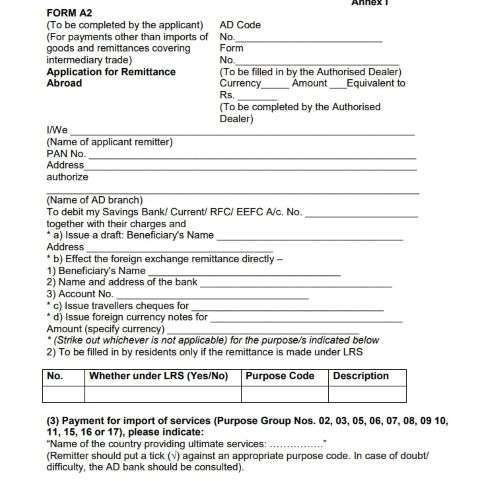
But for offline, you need to visit the branch, fill out the inward remittance form, i.e. A2 form, and submit it. You need to enter your name, account number, swift code, source of remittance, etc.
How To Submit Request for Foreign Inward Remittance Online – HDFC
If you have internet banking, visit the official portal and login with your internet banking credentials: For more details, we have shared a step-by-step guide for HDFC Bank below. But, it does not matter which bank’s internet banking you are using.
Step 1: Login and click on the “Transact” option.

Step 2: Scroll down, and click on the “Foreign Currency Inward Remittance” tab.

Step 3: You will find the “View Remittance details” on the next page. Click on “View Remittance Details“.
Step 4: You will get all the details about your inward remittances. Such as a reference number, remitter name, currency, amount, account number, etc.
Step 5: Click “Continue” and select the “purpose code” from the dropdown menu on the next page. The purpose code for the foreign currency may vary.
Step 6: Select your purpose code (P 1007 Advertising trade fare), check the terms box, and click on “Continue“.

Step 7: Review the details and click on “Confirm“.
Foreign Currency Inward remittance requests will be processed successfully in HDFC Bank.
Steps to Submit a Request for Inward Remittance Online – SBI
Visit the sbi online portal and login with your internet banking username and password. Following are the steps to submit a request for foreign currency inward remittance:
- Login and click on “Request & Enquiries“.
- Select “Generation of Form A2“.
- Form A2 will open on the next page.
- Enter the details of inward remittance.
- Click on “Submit” for foreign currency inward remittance.
For NRE/NRO account holders (SBI):
- Login with your internet banking credentials.
- Click on the “e-Service” option that appears at the top.
- Click on “NRI Services“, appearing on the left-hand side.
- Click on “Inward Remittance Disposal request“.
- Now, select and enter request details and click on “Submit“.
See also – SBI Account Transfer
FAQs
On submission of the request for inward remittance, immediately, it will deposit in your account. But, it may differ from one bank to another.
Once your home branch has executed the transaction, an SMS and email alert will be sent to your registered details.
The maximum limit of inward remittance is USD 25000 per transaction.