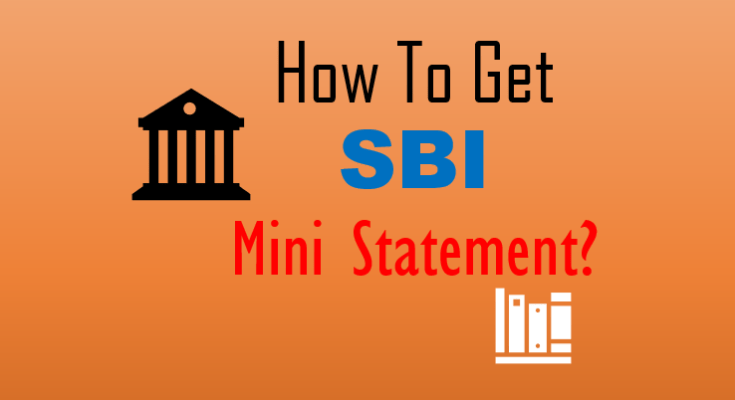State Bank of India provides multiple ways to check your transaction details. You can refer to the transaction history as a mini statement or a bank statement. If for some reason you want to download the statement, you can do it.
There are several ways you can download your mini statements – these are missed calls, SMS, Yono Lite, Internet banking, ATM, etc. It is easy to use all these services to get the bank statement in a few steps, which are mentioned below.
However, you must have your mobile number registered with your bank account. The registered mobile number is not only for mini statements; it is also essential for all online banking services.
State Bank mini statement is a transaction history of your savings account, where you can find all past financial status. So, you need to follow the below-mentioned steps to get a mini statement on your mobile and other devices.
How to Get an SBI Mini Statement?
State Bank of India keeps a record of all the transactions in your account, which you can check whenever you want. You should check your mini statements from time to time. So if you want, you can get it in many ways, which are as follows.
- Missed Call
- YONO Lite
- Net Banking
- SMS
- SBI ATM
Download Statement By Missed Call
To avail of the missed call facility, you need to register your phone number with the SBI Quick app. You need to call (91 9223866666), which will disconnect after two rings. After some time, a mini statement will be sent to your registered mobile.
Tap on the ‘Call‘ option on the SBI Quick App.
- Missed Call: 91 9223866666.
These are the steps to register a mobile number for availing SBI Quick facility, for a Missed Call and SMS:

See also-Download SBI Bank Statement
1: Open ‘SBI Quick.
2: Tap on ‘Account Services.
3: On the next screen, you will find Call and a Message‘ icon on the Balance Enquiry and Mini statement option.

4: Tap the Call or Message option for calling or messaging. You will get a message that your mobile number is not registered for this facility. To register for SBI Quick, send an SMS.
REG. – Format:
REG<space>Account Number. Send it to +91 7208933148. Your mobile number will be registered on sending SMS.
Once you have completed the registration process, you can get the mini-statement in no time.
Download Statement By SMS
SBI Quick app allows only a single account; you need to de-register other accounts for multiple accounts. Now, you can get your mini statement through a Missed Call and SMS.
SMS Format:
Type: – <MSTMT>, and Send it to 09223866666. After a while, you will receive an SMS with the details of your last five transactions.
See also – SBI Whatsapp Banking
Using the YONO Lite App
Yono Lite is an official app of the State Bank of India; All mobile banking services are available here. The steps are given below to get the mini statement by Yono Lite.

1: Open Yono Lite and tap on ‘My Accounts.

2: Here, the ‘Mini Statement‘ option appears. Now you can find your SBI mini statements.
Through Internet banking
1: Visit the ‘onlinesbi portal’ and login with your Username and Password.
2: Click on the ‘Account Statement’ option.
3: Enter the start date and end date. You have to select for ‘View’ or ‘Download’ options to get the statement here.

Click on the ‘Go’ option; you will get the mini statement on the next page.
State Bank ATM
- Visit any nearest SBI ATM and insert your Debit Card.
- Tap on Mini Statement, and enter your four digits and ATM PIN.
SBI Mini Statement ATM will appear on the ATM screen; You can take a printout by selecting the Print option.
Using YONO SBI
Following are the steps to get SBI statements in the Yono SBI app. Login with your ‘Net banking ‘ credentials.
1: Open Yono SBI. Tap on ‘Accounts‘.
2: Savings account details will appear on the next screen.

3: Tap on the arrow icon on the right side.

4: Tap on the PDF image to download it on your mobile.
5: Open the PDF file with your secure password. The password will be your date of birth and the last four digits of your mobile number. You will find it in your SBI statement for up to 150 transactions.
FAQs
A: SBI ATM is the fastest way to get an SBI mini statement.
A: You can get an SBI mini statement by a missed call; the missed call number is +91 9223866666.
A: Send an SMS from your registered mobile number. Type REG <space> Account Number, and Send it to +91 7208933148.
A: You can avail of SBI mini statements of up to 5 transactions through SMS.
A: Install the SBI Quick app for registration, which is best for you. For registration, type REG <space> Account Number, and send it to +91 7208933148.
Conclusion
State Bank mini statement is the account transaction history of your bank account, where you can find all the past financial status. SBI ATM is the best option for SBI mini statement, but most SBI ATMs are in paperless condition. So, in this case, you can avail mini statement of up to 5 transactions via SMS.