Quess Corp Limited is a well-known global company with many employees. This company has provided the IKAY portal for employees. Quess Corp IKYA Portal is essential for employees can get all details like leave status, tax deduction and other information through their salary slips. In this article, we have shared all the details about IKYA, check once below.
This company provides technology-enabled staffing and managed outsourcing services in processes such as Sales & Marketing, Customer Service, Manufacturing Operations, IT & Mobility Services etc.
It has over 64 locations in Southeast Asia, North America and the Middle East. The company has many employees and has provided the IKYA portal to get the salary details.
So, IKYA Portal is a login portal of Quess Corp Ltd, where employees can also download the payslip by entering their login ID. Not only for the employees, but it is also beneficial for the employers.
IKYA Portal Login – An Overview
Quess Corp Limited was established in 2007 and is a well-known leading global company located in Bengaluru. It has more than 3,85,000 employees and has provided an IKAY Portal (web portal). Employees can also get their salary details and other information through this portal.
The corporation has overseas ventures in various locations such as North America, Southeast Asia and the Middle East. Hence, this company provides a website portal (IKYA Portal) where employees can check their details like pay slips, leave, salary statements, etc.
Benefits of the IKYA Portal
IKYA Portal is a portal where users must enter their username and password. In order to check and download the payment slip, they need to login into the IKYA portal developed for employees and employers by www.qpay.quesscorp.com.
It has various benefits for the employees, which we have mentioned below:
- There is no need to visit the employer’s office for the salary statements.
- All the information is available on the website portal.
- This is the easiest way to get your monthly salary slip.
- Employees can also register their complaints on this portal.
- It is beneficial for both employers and employees. As an employer, one can also check all the details regarding the employees.
- There is transparency as all the records are found online.
See also – Ekosh pay slip online
Step To Login for IKYA Salary Slip
In order to get a salary slip, the user has to log in with his/her IKYA User ID and Password. Follow the steps given below, which are as follows:
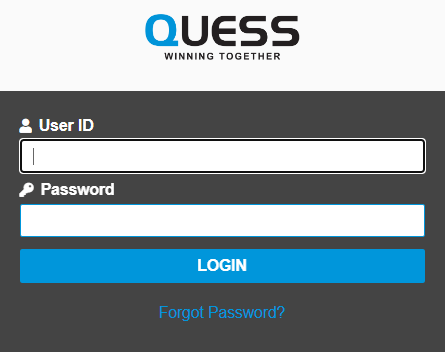
- Visit the official IKYA portal, i.e. www.qpay.quesscorp.com/ikyaportal.
- Enter your User ID and password. Click Login.
- The IKYA salary account information of the employee will be displayed, containing all the payment details.
- The details like the date and time of salary payment will be mentioned in the salary slip.
- Employees can also check deductions made in tax, GPF and loan instalments.
- Employees can check their payment slip details by selecting the month and year.
- They can also print out their salary slip by clicking on the link.
How to Get IKYA User ID and Password?
IKYA login credentials, such as user ID and password, will be provided to employees by employers registered with QUESS.
IKYA Forgot Password Reset
It is possible that you have forgotten your IKYA login password. You can reset your ‘forgot password‘, which is straightforward; you must enter your employee ID and date of birth. You can do it in a few simple steps, which are mentioned below.
Visit the official web portal of IKYA – https://qpay.quesscorp.com/ikyaportal/.
Step 1: Click Forgot Password. Which will be found in the above image.

Step 2: Enter details like Employee ID, Date of Birth, or Name and Email ID.
Step 2: Enter your Employee ID and Date of Birth. Click Submit.
Step 3: You will get an OTP. Enter OTP and click Verify. A new page will appear where you need to reset your new password.
Step 4: You can also enter your Name and Email ID. Click Send Password. Your new IKYA login password will be sent to your email ID.
IKYA Helpline Number
- Toll-free: 1800 572 3333
The IKYA portal helpline number and address are given below:
- Helpline Number: Toll-free: 1800-572-3333
- Email ID: help@quesscorp.com.
- Address: Ques House, 3/3/2 Bellandur Gate, Sarjapur Road, Bengaluru 560103, Karnataka, India.
FAQs
A: It is very simple; you can log in with your IKYA User ID and Password.
A: To download the IKYA Salary Slip from Quess Corp, the user must log in with his/her IKYA User ID and Password. The IKYA salary account information that contains all the payment details will be displayed.
A: The IKYA portal helpline number is (toll-free) 1800-572-3333.
A: The IKYA salary slip is the monthly salary statement provided by the employer. It will contain all details regarding the payslip.



